
How to Find Facebook URL? A Step-by-Step Guide – (2024 Updated)
Written & Checked by - Nirav
With over 2.91 billion monthly active users, Facebook is not just a social network but an epicenter of online identities, yet a staggering number of users don’t know how to locate their unique URL for Facebook.
Your Facebook link is the key to your digital front door, making it crucial to anyone aiming to connect and expand their online presence. Whether you’re looking to enhance professional connections, promote a business, or simply share your profile with friends, your Facebook link search is essential.
This step-by-step guide is designed to help you easily navigate through the process, ensuring that your online identity is always at your fingertips.
Understanding Facebook URLs
Facebook URLs act as digital addresses that lead others directly to a specific Facebook profile, page, or group. Having familiarity with the inner workings of Facebook URL links can enhance your ability to navigate and utilize the platform effectively.
Simply put, a Facebook URL link is the web address that takes someone directly to a specific location on Facebook. This might be a personal profile, a business page, or a post.
Each URL is unique and can usually be customized to reflect the user’s or business’s identity on the platform. A key characteristic of a successful Facebook URL is that it should be easy to remember and share.
Importance of having a clear and accessible Facebook URL
A clear and accessible Facebook URL link is vital for anyone looking to strengthen their online presence. It ensures that contacts can find you with ease, enhancing visibility and connectivity.
A personalized URL not only looks professional but also supports branding efforts and simplifies the process for people and search engines to locate your Facebook presence quickly and efficiently.
Types of Facebook URLs
- Facebook Personal Profiles: URLs leading to individual user profiles, typically formatted with the user’s name.
- Facebook Business Pages: URLs directing to business-related pages that showcase services, products, and brand information.
- Facebook Posts: URLs lead directly to individual posts within the Facebook platform.
Examples of Different Facebook URL links
Understanding the structure of Facebook URLs can provide insights into their functionality. Below are examples illustrating different types of Facebook URL links:
Example:
Facebook Profile: facebook.com/mark.bezos
Facebook Page: facebook.com/martulo.smm
Facebook Post: https://www.facebook.com/user/posts/12345678
By understanding these different types of Facebook URLs and seeing examples of Facebook URL links, you’ll be better equipped to create and manage your own Facebook presence.
Clear and accessible Facebook URL links play a crucial role in how easily you can be found and connected with on the platform.
How to Find Your Facebook URL on Mobile
To locate Facebook URL on mobile devices is essential for sharing your profile, business page, or posts with contacts. Whether networking, promoting a page, or sharing a specific post, knowing how to swiftly find these URLs on your mobile device can greatly enhance your online interactivity. Follow these simple steps to search for a Facebook URL while on the go.
Get Your Facebook Profile URL on Mobile
If you’re wondering how to find your Facebook profile link on your phone, it’s easier than you might think. Your Facebook profile link is the web address that leads directly to your Facebook page.
To find FB Profile URL on mobile:
Note: If you haven’t installed the Facebook mobile app on your phone, you can simply download it by clicking on the images below, depending on your mobile operating system.
Step 1: Open the Facebook app and tap on your profile pic with three-line menu icon on the top right corner.
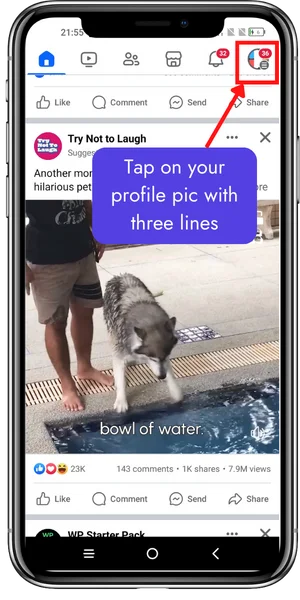
Step 2: Tap on your name to go to your profile page.
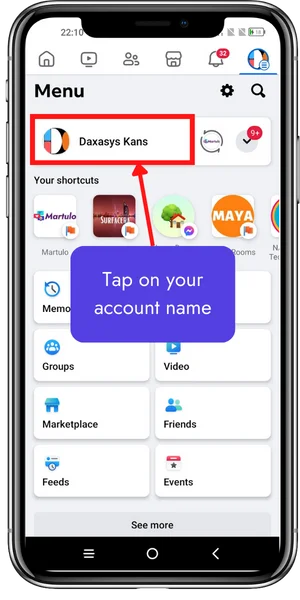
Step 3: Once on your profile, tap on three dots ‘…’ just next to the “Edit Profile” button.
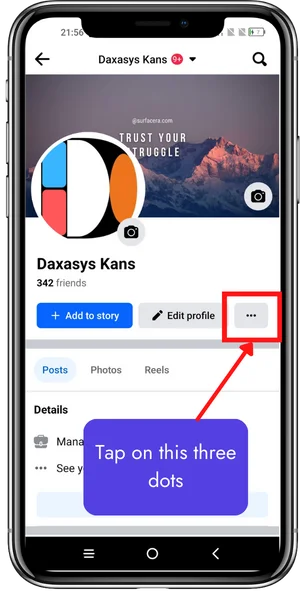
Step 4: Scroll down to the “Your profile link ” section.
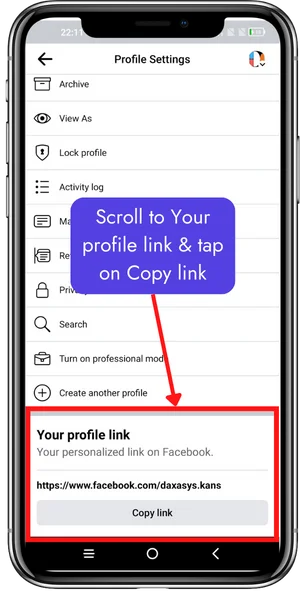
Step 5: Tap on the “Copy link” button to copy your Facebook Profile URL.
Find Your Facebook Business Page URL on Mobile
You can easily track Facebook page link by following a few straightforward steps. Whether you’re curious about what your Facebook page URL is or you need it for sharing purposes, this guide will help you find your FB page URL in no time.
Follow these steps to find the FB business page URL:
Step 1: Open the Facebook app and navigate to your business page. To navigate to your FB business page tap on your profile pic on the top right corner
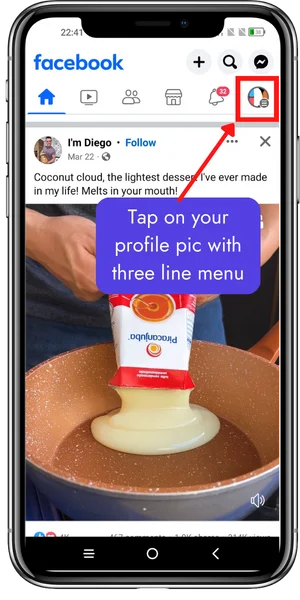
Step 2: On the main page interface, tap on the down arrow to select the business page for which you want the URL. This will change your current Facebook profile to your FB page profile.
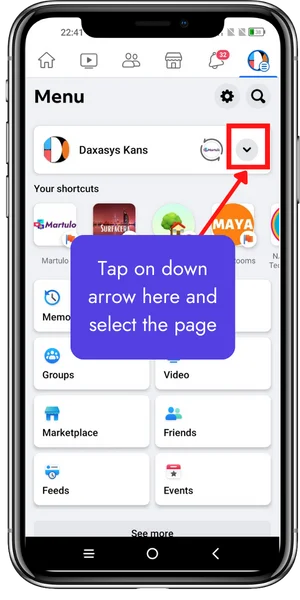
Step 3: Now you will Facebook feeds from your FB page profile. On this screen tap on the menu with threee lines on the top right corner.
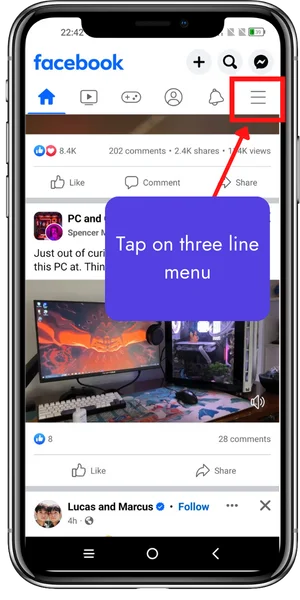
Step 4: Tap on your Facebook page name.
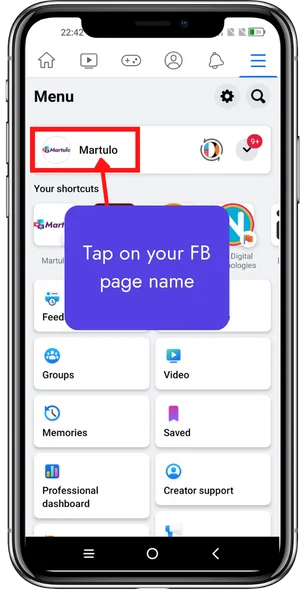
Step 5: This is your Facebook page home page. In this page just tap on the three dots”…” next to the “Manage” button.
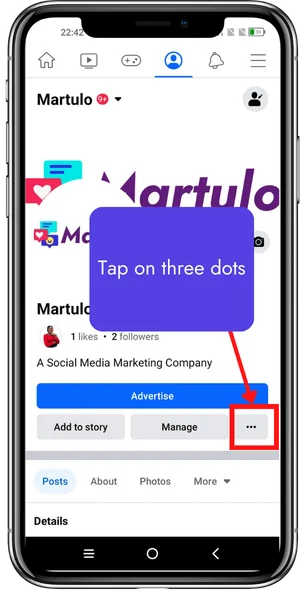
Step 6: Tap on the “Your Page Link” option to copy the link. Your FB page link is now saved on your clipboard. You can use it wherever you want.
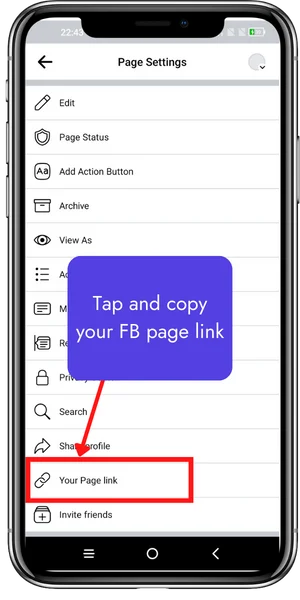
Find Your Facebook Post URL on Phone
Facebook keeps it very simple. To share a specific Facebook post, you can find its URL with these instructions:
Step 1:Navigate to the post you want to share on the Facebook app, whether it’s your own post or any post on Facebook.
Step 2: Tap on the three-dot icon in the top right corner of the post.
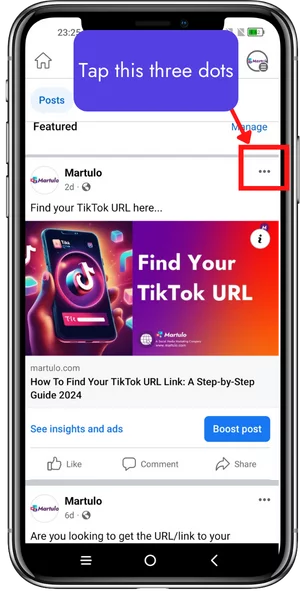
Step 3: From the options listed, tap ‘Copy link’.
Step 4: The Facebook Post URL will now be copied to your phone’s clipboard, ready to be shared.
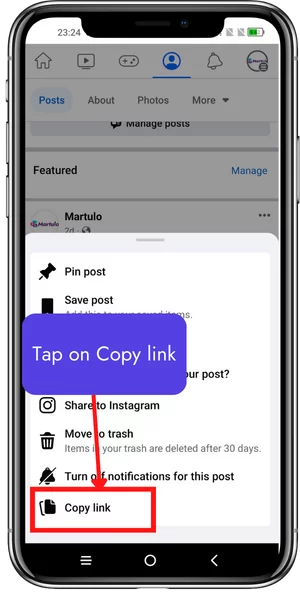
In summary, whether you seek to find Facebook URL on mobile, ascertain the Facebook Profile URL on mobile for networking, identify a Facebook Business Page URL on mobile for promotional needs, or share a Facebook Post URL on the phone for engaging content, these streamlined guidelines will aid you in navigating Facebook’s mobile interface with ease.
How to Find Your Facebook URL on Computer
Whether you need to share your Facebook Profile, Page, or a specific Post with friends, clients, or for a business purpose, finding the URL is a common task for PC users. This informative guide will lead you through the process of locating your Facebook URLs using a computer.
Find Your Facebook Profile URL on PC
Finding Facebook profile URL on a computer is very easy. Just follow the simple step below and discover your facebook profile URL effortlessly.
To get your Facebook Profile Link on a PC:
Step 1: Open your web browser and log in to your Facebook account.
Step 2: Click on your profile picture in the top right corner of the homepage. Alternatively, you can also click on your Facebook account name in the left sidebar on the homepage.
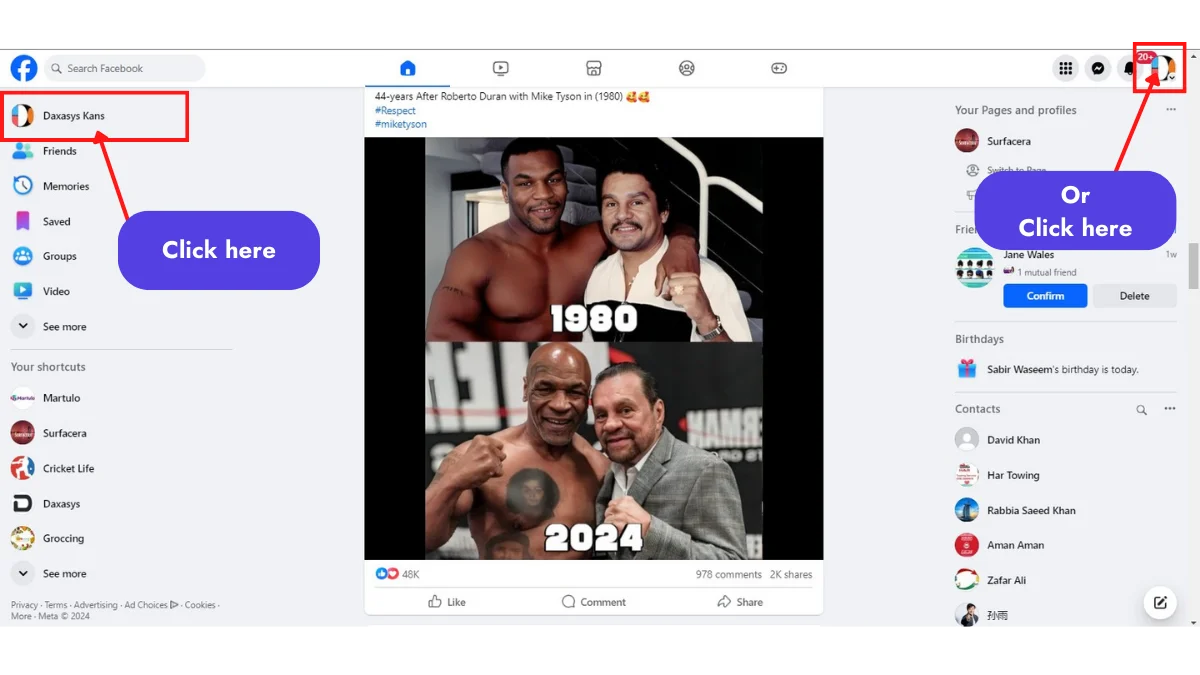
Step 3: Once your profile page loads, look at the URL in your browser’s address bar.
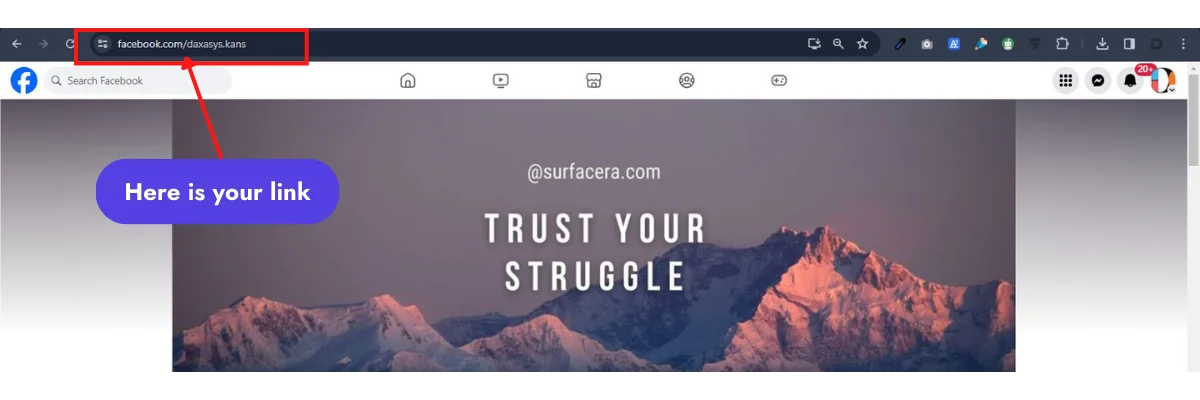
Step 4: This is your Facebook Profile URL on PC. You can copy it by right-clicking in the address bar and selecting ‘Copy’.
By following these steps, you can easily find your Facebook account URL on your computer. Now you can share your Facebook profile with others, expanding your reach and connecting with a broad audience.
Find Your Facebook Page URL on Computer
Your Facebook page URL is like an address that helps people find your page online. Whether it’s your personal Facebook page or a business page, having the URL handy makes it easy for friends, customers, or anyone interested to visit your page.
So, let’s learn how to locate your Facebook page URL on your computer!
Step 1. Log into Facebook on your browser and navigate to your Page.
Step 2. If you’re an admin, you can also find the Page from the ‘Pages’ section in the left sidebar.
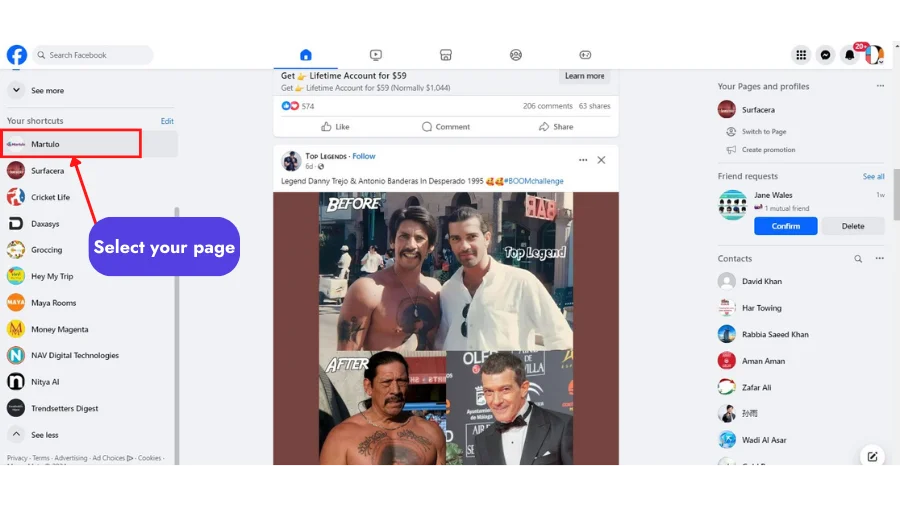
Step 3. When you’re on the Page, the URL in the address bar is the Facebook Page URL on computer.
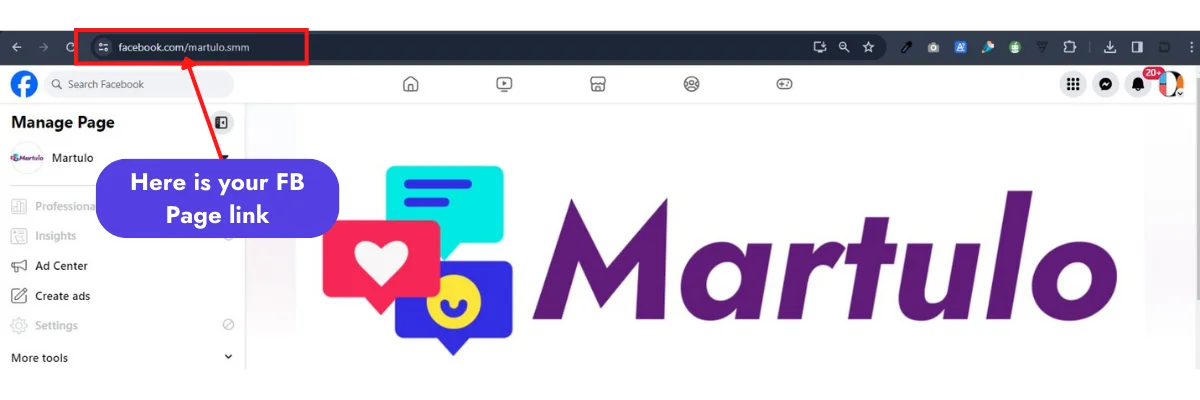
Step 4. Highlight and copy it as needed.
Find Your Facebook Post URL on PC
If you’re using a computer and want to share a specific Facebook post with someone, you’ll need to find the Facebook post URL. Whether it’s a funny meme, an important announcement, or a memorable moment, having the post URL makes it easy for friends, family, or followers to see exactly what you’re talking about.
To share a specific Facebook post:
Step 1: Locate the post you want to share while logged in to Facebook on your PC.
Step 2: Click on any post you want the link of, whether it’s your post or someone else’s post.
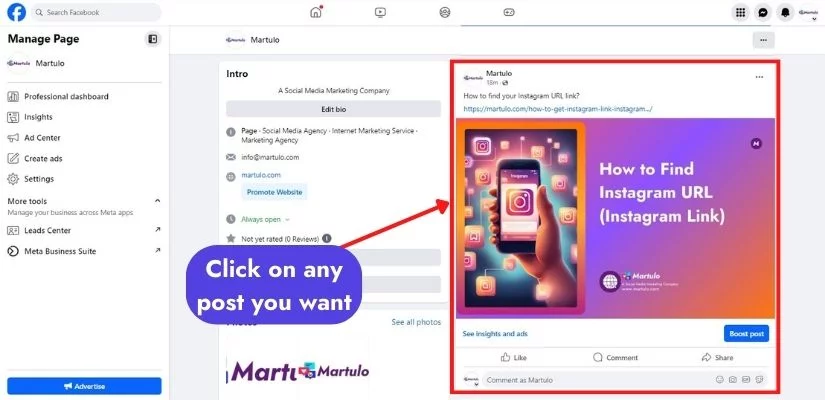
Step 3: When the Post opens in its own page, copy the URL from the address bar to get the Facebook Post URL on PC

With these effortless steps, you can successfully search Facebook link on computer for any content you wish to share or link to. Whether it’s your personal Profile, your business Page, or a specific Post, having access to the correct URL is essential for effective online interaction and networking.
So, this is how you can get the URL of your Facebook account, business page, or post. But have you ever thought why you need these links and where you can use them? Let’s check that now.
Use of Facebook URL
For one, a custom Facebook URL presents a professional touch when you use a Facebook link on digital marketing channels.
It’s not just a random string of numbers and letters; it’s a clear and branded link that directs others straight to your Facebook page or profile. Here are several places you could use a Facebook URL to enhance your digital footprint:
- Email Signatures: By including your Facebook URL in your email signature, you provide an easy way for your contacts to connect with you socially, and learn more about your personal interests or business offerings.
- Business Cards: A business card isn’t just a piece of paper; it’s a physical piece of your brand. Placing your URL for Facebook page alongside your contact details can direct potential clients or partners to a platform where they can engage with your brand on a deeper level.
- Social Media Platforms: If you’re active across various social media channels, it’s common practice to cross-promote your accounts. Having a neat Facebook link makes it aesthetically pleasing and functional when shared on platforms like Twitter, LinkedIn, or Instagram.
- Websites: Whether it’s a personal blog or a corporate website, embedding your Facebook URL as a link allows visitors to transition seamlessly from reading about you or your services to engaging with you on Facebook.
- Marketing Materials: From flyers to digital ads, featuring your FB URL can be a call to action, inviting people to join your Facebook community, participate in discussions, and stay updated on your latest ventures or offerings.
- SMM Services: If you want to enhance your Facebook visibility by buying SMM services like followers or likes, you’ll need your Facebook links handy. These services can help grow your Facebook audience quickly and easily.
In essence, to use a Facebook URL link effectively is to extend the reach of your personal or professional brand, providing a touchpoint that invites interaction, supports community building, and enhances online visibility.
Tips for Branding Your Facebook URL
Branding your Facebook URL is important for both personal and business use because it helps with brand recognition, credibility, and visibility.
- Your FB URL link should be directly associated with your brand name.
- A branded URL is easier to remember and share, which can attract more followers and customers.
- Use the same handle or username across all social media platforms. This unifies your brand presence and helps in cross-platform promotion.
- Choose a URL that reflects your brand name, identity, or purpose.
- Keep it short, simple, and easy to spell.
- Avoid using numbers, hyphens, or special characters.
- Consider incorporating relevant keywords for SEO purposes.
- Ensure it is unique and not already in use by another entity.
- Capitalize for Readability: While URLs are not case-sensitive, using capitalization can make them more readable. For instance, Facebook.com/YourBrandName is easier to decipher than facebook.com/yourbrandname.
- Claim Your URL Promptly: Once you’ve settled on a name, claim it before someone else does, as URLs are unique to each page.
Examples of Effective Branded Facebook URLs:
Examples of effective branded Facebook URLs include those that directly incorporate the brand name or a recognizable abbreviation. For example:
- facebook.com/Nike
- facebook.com/Starbucks
- facebook.com/Apple
These URLs are memorable, easy to type, and instantly recognizable as belonging to the respective brands.
Branding your Facebook link is a simple yet powerful way to strengthen your online presence and reinforce your brand identity on social media platforms. It’s an important aspect of personal and business branding strategies in today’s digital age.
Additionally, promoting your branded Facebook link is crucial for maximizing its impact. Utilize it in marketing materials, email signatures, and business cards to enhance brand recognition.
By integrating your Facebook link into your overall branding strategy, you extend the reach of your brand’s narrative and digital footprint.
Additional Information:

Know Your Facebook ID
Your Facebook ID is like a secret number that helps Facebook know who you are. It’s important to know about your Facebook ID, especially if you have a Facebook page. Your Facebook page ID is a special number that belongs only to your page. If you want to find your Facebook page ID, it’s not too hard.
Let me show you how to find it.
How to Find Your Facebook Page ID
Finding your Facebook page ID is easy. Here’s how to do it:
- First, go to your Facebook page.
- Look at the web address at the top of your internet browser.
- In the web address, you’ll see a long number after “id=”. That’s your Facebook page ID!
Facebook Page ID Example:
- Suppose you have a Facebook page named “MyAwesomePage.”
- The URL for your page might look like this: “https://www.facebook.com/MyAwesomePage“
- To find the Facebook Page ID, you would need to look at the web address in your browser.
- Let’s say the web address is: “https://www.facebook.com/pages/MyAwesomePage/123456789“
- In this case, the numerical part at the end, “123456789,” is your Facebook Page ID.
That’s it! Now you know how to find your Facebook page ID. It’s useful to have because you can use it for different things, like connecting with other apps or checking your page stats.
Find Your Facebook Profile ID
Your Facebook ID isn’t just for pages; it’s also for your personal profile. It’s like your online fingerprint! If you want to find your Facebook ID, here’s how:
- Go to your Facebook profile.
- Look at the web address again.
- You’ll see a long number after “id=”. That’s your Facebook ID!
Facebook Profile ID Example:
- For a Facebook profile, let’s say your profile name is “JohnDoe.”
- The URL for your profile might look like this: “https://www.facebook.com/JohnDoe“
- Similarly, to find your Facebook Profile ID, you would need to inspect the web address.
- If the URL is: “https://www.facebook.com/profile.php?id=987654321“
- Here, the numerical part at the end, “987654321,” is your Facebook Profile ID.
Now that you know how to find your Facebook ID, you can use it for lots of stuff. It helps Facebook and other apps know who you are, so you can connect with friends and do fun things online. Remember, your Facebook ID is your special number on Facebook!
Conclusion
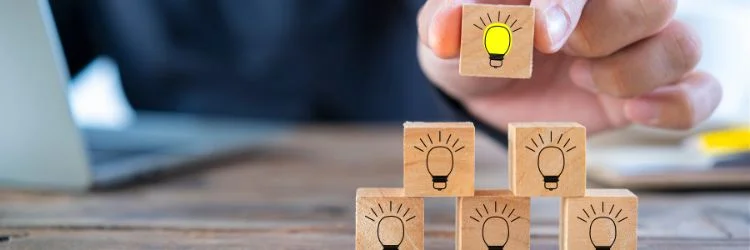
In today’s digital world, how you show yourself or your brand on Facebook is really important. In this guide, we’ve looked at how to find and make the most of your Facebook URL.
Whether you’re using your phone or computer, for yourself or your business, having a clear Facebook link is like having a digital business card. It helps you connect with others, promote yourself, and keep your online presence strong.
This is more than just the end of the guide; it’s a chance to think about why Facebook links matter. We’ve given you practical tips so that everyone, whether new to social media or a pro at digital marketing, can use their Facebook link well. As you go forward, let this guide be your map to improving your Facebook presence.
Now is the time to act. Think about what we’ve talked about and make your Facebook profile, page, or group link better. Make it easy to remember and show who you are or what your brand is about.
This not only helps more people find you online but also builds trust and makes you more recognizable to your audience. So, use what you’ve learned; the benefits of a good Facebook link are waiting for you.
Frequently Asked Questions
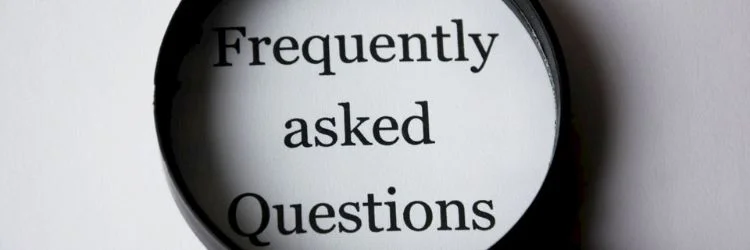
How do I find my Facebook URL?
- To find your Facebook URL, go to your Facebook profile page. In the web address bar at the top of your browser, you will see your FB URL. It will start with “https://www.facebook.com/” followed by your username or a series of numbers.
Why is having a clear and accessible Facebook URL important?
- Having a clear and accessible Facebook Link makes it easier for others to find and connect with you on the platform. It also helps with brand consistency and makes it more convenient to share your Facebook profile or page link across different digital channels.
What are the different types of Facebook URLs?
- The different types of Facebook URLs include personal profile URLs, business page URLs, and group URLs. Each of these URLs serves a different purpose and can be used for different marketing and networking strategies on Facebook.
Can you give me examples of different Facebook URL links?
- Sure! Examples of different URL for Facebook include:
Personal profile URL: https://www.facebook.com/username
Business page URL: https://www.facebook.com/businesspagename
Post URL: https://www.facebook.com/user/posts/12345678
Can You Change Facebook URL? How?
- Yes, you can change your Facebook URL, but there are limitations and restrictions. Generally, you can only change it once, and the new URL must adhere to Facebook’s guidelines. To change your Facebook URL, go to your profile settings, click on “Edit Profile,” and then select “Username” to make the changes.
Why do I need a Facebook URL and where can I use it?
- Having a Facebook URL is important for establishing your online presence and promoting yourself, your business, or your community on Facebook. You can use your Facebook URL on social media platforms, websites, email signatures, business cards, and other digital marketing channels to direct people to your Facebook profile, business page, or group.
How do I find my Facebook URL on mobile?
- To find your Facebook link on mobile, open the Facebook app and navigate to your profile or page. Tap on the “More” tab, then tap on “Copy Link” to copy your Facebook URL. You can paste it wherever you want to share it.
How do I find my Facebook URL on a computer?
- To find your Facebook URL on a computer, log in to your Facebook account and go to your profile, business page, or post. In the web browser’s address bar, you will see your link for Facebook. Simply copy the entire URL to share it.
How can I brand my Facebook URL?
- To brand your FB URL, choose a username or business name as your Facebook URL that is memorable and relevant to your personal profile, business page, or group. You can also promote your Facebook page using your URL on other marketing materials and platforms to increase visibility and recognition.
What is a Facebook ID?
- Your Facebook ID is a unique numerical identifier assigned to your Facebook profile or page. It helps Facebook and other apps recognize and identify you online.
Why is knowing my Facebook ID important?
- Knowing your Facebook ID is important for various purposes, such as connecting with third-party apps, tracking analytics, and managing your page or profile effectively.
Is my Facebook ID the same as my username?
- No, your Facebook ID is not the same as your username. While your username is a customizable handle, your Facebook ID is a numerical identifier specific to your account.
How do I find my Facebook Page ID?
- To find your Facebook Page ID, simply visit your page and look at the web address in your browser. You’ll see a long number after “id=”—that’s your Facebook Page ID.
Can I change my Facebook Page ID?
- No, you cannot change your Facebook Page ID. It is a permanent identifier assigned to your page.
Where can I use my Facebook ID?
- You can use your Facebook ID for various purposes, including connecting with third-party apps, tracking analytics, and accessing specific features on the platform.
Is my Facebook ID visible to others?
- No, your Facebook ID is not typically visible to others. It is primarily used for internal identification purposes within the platform and by authorized third-party apps.
Latest Post
How To Make Money On Instagram?
Have you ever wondered whether you could make money on Instagram? If you believe you need thousands of followers to begin earning, think again! With the appropriate tactics, even a modest following can help you monetise your Instagram account. In this article,...
5 Best Social Media For Affiliate Marketing in 2024
Unbelievably, the affiliate marketing sector is expected to reach a staggering $17 billion by 2024. There is a tonne of unrealized potential money there. And using social media is among the best methods to get your piece of that pie. The ultimate haunts for...
How to Schedule Tweets on Twitter Using Mobile and Computer in 2024
Ever wondered how social media managers keep those Twitter feeds buzzing with fresh content, even when they're off the clock? The secret is scheduling tweets! Whether you're a business owner trying to maintain a consistent brand voice or an individual wanting...
How to Find Twitter URL on Your Phone and Computer
Did you know Twitter now has a monetization program, which means anyone can possibly earn money on the platform? With over 330 million active users globally, your Twitter presence might be an effective way to communicate with potential customers or fans.The...
Is Social Media Destroying Your Life? The Social Media Addiction
Without a doubt, social media has changed our lives. It lets us stay in touch with family and friends, get news, and have fun. But there are many questions that arise in the mind. Is social media really destroying our lives? Can being too dependent on social...
SEO vs SMM: Which is Best for Growing Your Business?
Two distinct strategies to raise your online presence are SEO (Search Engine Optimization) and SMM (Social Media Marketing). SEO and SMM are the tools you can use to succeed whether you are a business owner wishing to market your brand, goods, or services or...
15 Best Social Media Management Tools for Instagram (USA) in 2024
Ever wish there was a simple way to schedule posts, track performance, and actually grow your followers? Especially for businesses and influencers in the USA, managing an Instagram account can be a real challenge. Well, guess what? There is! In this article,...
You May Also Like…
No Results Found
The page you requested could not be found. Try refining your search, or use the navigation above to locate the post.



0 Comments