
How to Find Twitter URL on Your Phone and Computer
Written & Checked by - Nirav
Did you know Twitter now has a monetization program, which means anyone can possibly earn money on the platform?
With over 330 million active users globally, your Twitter presence might be an effective way to communicate with potential customers or fans.
The number of global Twitter/X users grew steadily from 2020 to a peak of 368.4 million in 2022. However, there’s been a slight decline since then, with an estimated 335.7 million users in 2024. This suggests a shift in the platform’s growth trajectory, but it remains a significant player in the social media landscape.
However, in order to fully utilize this potential, you must first understand how to find and share your Twitter/X URL.
But what is a Twitter URL, and why is it important? In simple terms, it’s a unique web address that takes you directly to your Twitter profile or one particular tweet.
Sharing your Twitter URL is important for promotion your account and connecting with other users. It can be added on business cards, websites, and other social media platforms to help people find and follow you.
In this article, we’ll walk you through the basic procedures for finding your Twitter profile URL and post URLs on both your mobile device and computer. We’ll also talk about why these URLs are so useful and how to use them successfully to increase your Twitter following and engagement.
Types of Twitter/X URLs
Before we get into the “how-to,” let’s quickly go over the two major sorts of Twitter URLs you’ll encounter:
- Twitter Profile/Account URL: The profile URL is the unique web address for your whole Twitter profile. It typically appears like this:
https://twitter.com/yourusername
Where “yourusername” represents your unique Twitter handle. This URL is important for promoting your overall Twitter presence.
- Twitter Post (Tweet) URL: This is the unique URL address associated with a specific tweet you sent. It usually appears like this:
https://x.com/martulo_smm/status/1796359441471902053/photo/1
The numbers at the end provide a unique identification for that particular tweet. These URLs are useful for sharing certain ideas, news, or updates from your Twitter feed.
Now that we’ve covered the various forms of Twitter URLs, let’s look at the step by step guides to get Twitter URLs on different devices.
Steps to Find Your Twitter/X Profile URL on the Mobile App
Finding your Twitter profile URL via the mobile app is simple, whether you’re using an iPhone or an Android device. Let us break it down into simple steps.
Step 1: Open the Twitter App
First things first, open the Twitter app on your phone. Make sure you’re logged into your account.
I assume that you already have the Twitter app on your phone. If not, you can download it according to your phone’s operating system by clicking on the following images.
Step 2: Tap your profile picture
The second step to find the Twitter URL is to tap on your profile photo (or a default image if you haven’t uploaded one yet) will be displayed in the app’s top-left corner. Give it a tap.
Step 3: Tap on “Profile”
This will take you to your Twitter profile page.
Step 4: Find the share icon
Look for the three dots icon (typically in the upper-right corner) and tap it.
Step 5: Select “Share”
A menu will appear with some options to choose. Select “Share”.
Step 6: Copy your profile URL
You should now see your full Twitter profile URL. Simply press “Copy” to transfer it to your clipboard.
That is it! You have successfully found and copied your Twitter profile URL. You may now quickly share it wherever you choose, including your website, business card, and other social networking channels.
Steps for Finding the Twitter Post (Tweet) URL Link in the Twitter Mobile App
Now that we’ve covered how to get your Twitter profile URL, let’s look at how to find the URL for a specific tweet (or post) you’ve posted. This is especially handy if you want to draw attention to a certain thought, update, or piece of news you posted on Twitter.
Here’s a step-by-step guide on how to find a Twitter post URL using the mobile app:
Repeat the Step 1 to step 3, as previously shown.
Step 4: Navigate to the Tweet (Post)
Scroll through your feed to find the tweet you’d like to get link of.
Step 5: Tap the sharing icon
Look for the “Share” icon (three dots connected with each other in triangular shape) , which is normally situated underneath the tweet on the right corner, and press it.
Step 6: Copy this Tweet link
Select the “Copy link” option to copy the entire Twitter post URL to your clipboard.
You now have a unique URL for that particular tweet, which you may post wherever you want. This lets others to directly visit the tweet you wish to draw attention to, which helps to increase interaction and visibility for your material.
Remember that the more you share your Twitter posts, the more opportunities you have to increase your followers and perhaps earn money through the Twitter’s monetization program.
If you are looking to accelerate your Twitter growth, look into Twitter engagement services provided by the companies such as martulo.com. We help you gain more Twitter link hits and impressions from genuine users, hence increasing your organic reach and engagement.
How To Find Twitter Profile URL on the PC
We have learnt how to find Twitter URLs on the mobile app now its time to get Twitter URLs on computer. Let’s how can we get the Twitter URLs on the PC.
Finding your Twitter profile URL on a computer is even simpler than using the mobile app. Simply follow these easy steps:
Step 1: Open your web browser
Launch your choice web browser (such as Chrome, Firefox, or Safari).
Step 2: Go to twitter.com
Type “twitter.com” or “x.com”in the address bar and press Enter.
Step 3: Log into your Twitter account
If you’re not already logged in, enter your Twitter credentials (username/email address and password) and click “Log in.“
Step 4: Go to your profile page
Once logged in, select your profile image in the top-right area of the screen. This will direct you to your Twitter profile.
Step 5: Copy this URL from the address bar
Check the address bar at the top of your browser. You’ll see your Twitter profile URL there. It will look something like this.
https://twitter.com/yourusername
Click and drag your cursor over the entire URL to select it, then right-click and select “Copy” (or use the keyboard shortcut Ctrl+C or Cmd+C).
That is it! You have successfully copied your Twitter profile URL. You may now effortlessly copy and paste it (Ctrl+V or Cmd+V) into emails, documents, or other social networking platforms to share your Twitter profile.
Knowing how to find your Twitter profile URL on a computer is a useful skill for anyone trying to increase their Twitter followers and communicate with a larger audience.
Sharing your profile URL makes it easier for people to find your Twitter account and view your content. This is especially useful for social media marketers and businesses trying to broaden their reach on Twitter.
Steps to Find the Twitter/X Post (Tweet) URL on Your Computer
Now that we know how can we find the Twitter account URL link on the computer, let’s see how can we get the Twitter Post (Tweet) link on the PC.
Finding the URL for a certain tweet (or post) on your computer is also a simple task. This is how you do it:
Follow the Steps from step 1 to step 4 as previously shown.
Step 5: Locate the Tweet (Post)
Navigate to your profile page or use the search bar to locate the tweet you wish to get the URL/link of.
Step 6: Click on this tweet
Clicking on a tweet will open it in a new window or expanded view.
Step 7: Copy this URL from the address bar
The address bar at the top of your browser will now show the unique URL for that tweet. It will look something like this.
https://x.com/martulo_smm/status/1783048088262733983/photo/1
Click and drag your mouse to select the entire URL, then right-click and select “Copy” (or press Ctrl+C or Cmd+C).
Or another option from Step 6
Step 6: Click on the Share icon
When you find the Twitter post (tweet) you want the link of, you can see the “Share” icon (an upward arrow just underneath your tweet on the right corner). Click on this icon.
Step 7: Copy your post link
After clicking on the “Share” icon you will see a pop with some options just click on the “Copy Link” option. That’s it your X post’s url is now copied on your clipboard.
Now you have the unique URL for that tweet, which can be shared wherever you choose. By providing tweet URLs, you may drive your audience to specific post, so encouraging discussions and increasing engagement.
Why You Need a Twitter URL to Share Your Twitter Presence
Now that we know how to find Twitter/X URLs on any devices it is important to know why actually we need these URLS and where can we use them.
Your Twitter URL is more than just a link; it’s your digital address of your Twitter account. Whether you’re an individual trying to expand your network or a company looking to reach a larger audience, learning how to discover and share your X URL is important for many different reasons.
- Promote your Twitter profile: Sharing your profile URL allows people to find and follow you on Twitter. You may add it to your website, blog, email signature, or even your business card.
- Share individual tweets: By sharing tweet URLs, you can draw attention to specific post you’ve shared. This can help to initiate conversations, increase interaction, and direct traffic to your X profile.
- Connect with other users: Sharing your Twitter/X URL with others makes it easy for them to tag you in tweets, respond to your postings, or initiate a conversation with you.
- Build your brand: By sharing your Twitter URL regularly across several platforms you can build a strong brand presence. This helps build your brand identification and makes you more recognizable to your target audience.
- Monetize your Twitter presence: Twitter’s monetization program allows a strong Twitter presence to become a source of money. By sharing your Twitter URL and gaining more followers, you boost your chances of earning money on the Twitter/X.
Where to Share Your Twitter URL
Now that you understand the importance of your Twitter URL, let’s look at some successful ways to distribute it:
- Your site or blog: Place a Twitter/X icon with a link to your profile in your website’s header, footer, or sidebar.
- Your email signature: Put your Twitter handle and a link to your profile in your email signature.
- Your business card: On your business card, include your Twitter/X handle and a shortened URL (using a site such as bit.ly).
- Other Social Media Platforms: Share your Twitter profile URL on Facebook, Instagram, LinkedIn, and other social networking platforms.
- Online forums and communities: When participating in online discussions about your specialty, include your Twitter/X URL in your forum signature or comments.
By strategically posting your Twitter URL in these numerous sites, you provide people multiple options to find your profile and connect with you on X. The more visible your Twitter presence, the bigger your chances of development and interaction.
Engagement services can help you grow your Twitter or X presence.
While sharing your Twitter URLs on different channels is a good start, you need likes, retweets, replies, and followers to make an impact on Twitter and potentially make money on Twitter/X. This is where Twitter engagement services can really make a difference.
Reliable providers, such as martulo.com, offer 100% real Twitter engagement from their private advertising networks and social media groups with millions of members. Investing in their services allows you to:
- Boost visibility: Make your tweets more visible to the maximum number of X users worldwide.
- Get X followers organically: More engagement signals to Twitter’s algorithm that your content is interesting, showing your content to millions of people who are interested in similar content, potentially becoming your followers organically.
- Save time and effort: With a reputable Twitter engagement service provider like martulo.com taking care of your Twitter/X handle, you can focus on more important tasks, saving you time, money, and effort.
Even though you should always aim for organic growth, a little help from a reputable service can be just what you need to get your Twitter account off the ground.
Remember that having a strong Twitter presence can lead to new possibilities, whether it’s meeting influential people, securing brand deals, or building a community of interested followers.
Conclusion

As we have seen, your Twitter/X URL is an excellent way to connect with others and establish an online presence.
You may easily share Twitter profile URL or post URLs from both the mobile app and computer. This is important for optimizing Twitter usage.
Remember that having a strong Twitter presence might open you new opportunities, such as developing your own brand or earning money through Twitter’s monetization program.
Even while making progress on your own is always preferable, a little help from a trustworthy engagement provider such as martulo.com may get you started quickly.
So, what are you waiting for? Share your Twitter URL right now, and your following will skyrocket. If you want to improve your Twitter presence, go to martulo.com and check out their engagement services.
It all begins with a simple URL. Use it to the maximum!
Latest Post
How To Make Money On Instagram?
Have you ever wondered whether you could make money on Instagram? If you believe you need thousands of followers to begin earning, think again! With the appropriate tactics, even a modest following can help you monetise your Instagram account. In this article,...
5 Best Social Media For Affiliate Marketing in 2024
Unbelievably, the affiliate marketing sector is expected to reach a staggering $17 billion by 2024. There is a tonne of unrealized potential money there. And using social media is among the best methods to get your piece of that pie. The ultimate haunts for...
How to Schedule Tweets on Twitter Using Mobile and Computer in 2024
Ever wondered how social media managers keep those Twitter feeds buzzing with fresh content, even when they're off the clock? The secret is scheduling tweets! Whether you're a business owner trying to maintain a consistent brand voice or an individual wanting...
Is Social Media Destroying Your Life? The Social Media Addiction
Without a doubt, social media has changed our lives. It lets us stay in touch with family and friends, get news, and have fun. But there are many questions that arise in the mind. Is social media really destroying our lives? Can being too dependent on social...
SEO vs SMM: Which is Best for Growing Your Business?
Two distinct strategies to raise your online presence are SEO (Search Engine Optimization) and SMM (Social Media Marketing). SEO and SMM are the tools you can use to succeed whether you are a business owner wishing to market your brand, goods, or services or...
15 Best Social Media Management Tools for Instagram (USA) in 2024
Ever wish there was a simple way to schedule posts, track performance, and actually grow your followers? Especially for businesses and influencers in the USA, managing an Instagram account can be a real challenge. Well, guess what? There is! In this article,...
A Detailed Guide to Use Instagram For Business Growth
With over 2 billion people using Instagram every month from every corner of the earth, it is one of the best social media platforms to grow your business. If you are a business owner looking to grow your business on Instagram, then this guide is just for you....
You May Also Like…
How To Make Money On Instagram?
Have you ever wondered whether you could make money on Instagram? If you believe you need thousands of...
5 Best Social Media For Affiliate Marketing in 2024
Unbelievably, the affiliate marketing sector is expected to reach a staggering $17 billion by 2024. There is a...
How to Schedule Tweets on Twitter Using Mobile and Computer in 2024
Ever wondered how social media managers keep those Twitter feeds buzzing with fresh content, even when they're...

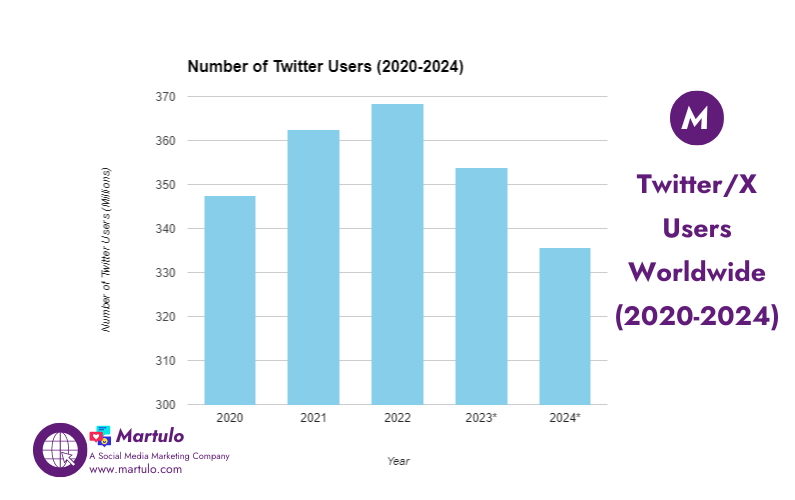
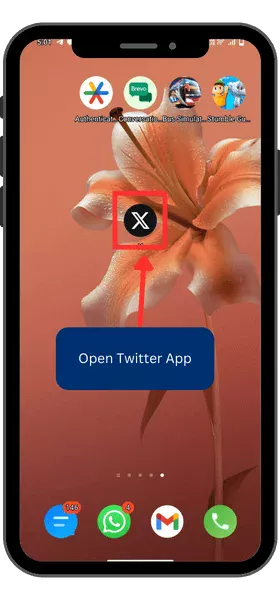

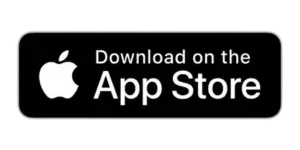

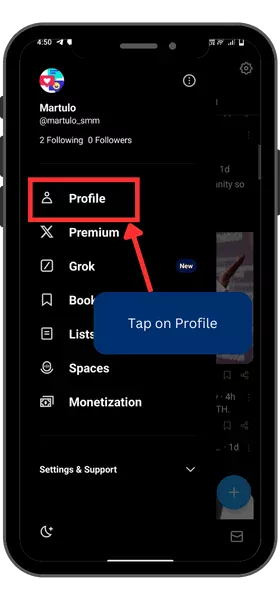

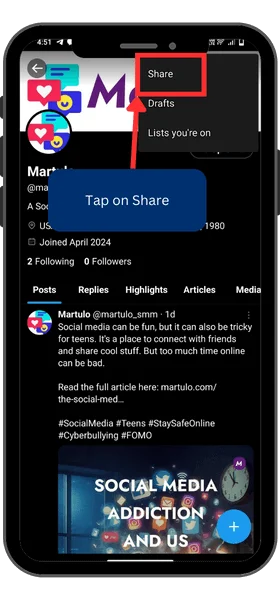

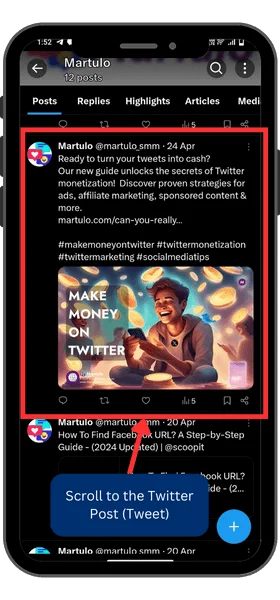
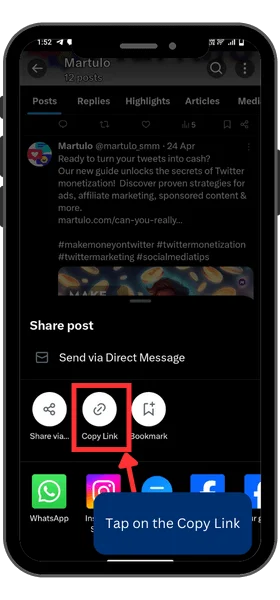
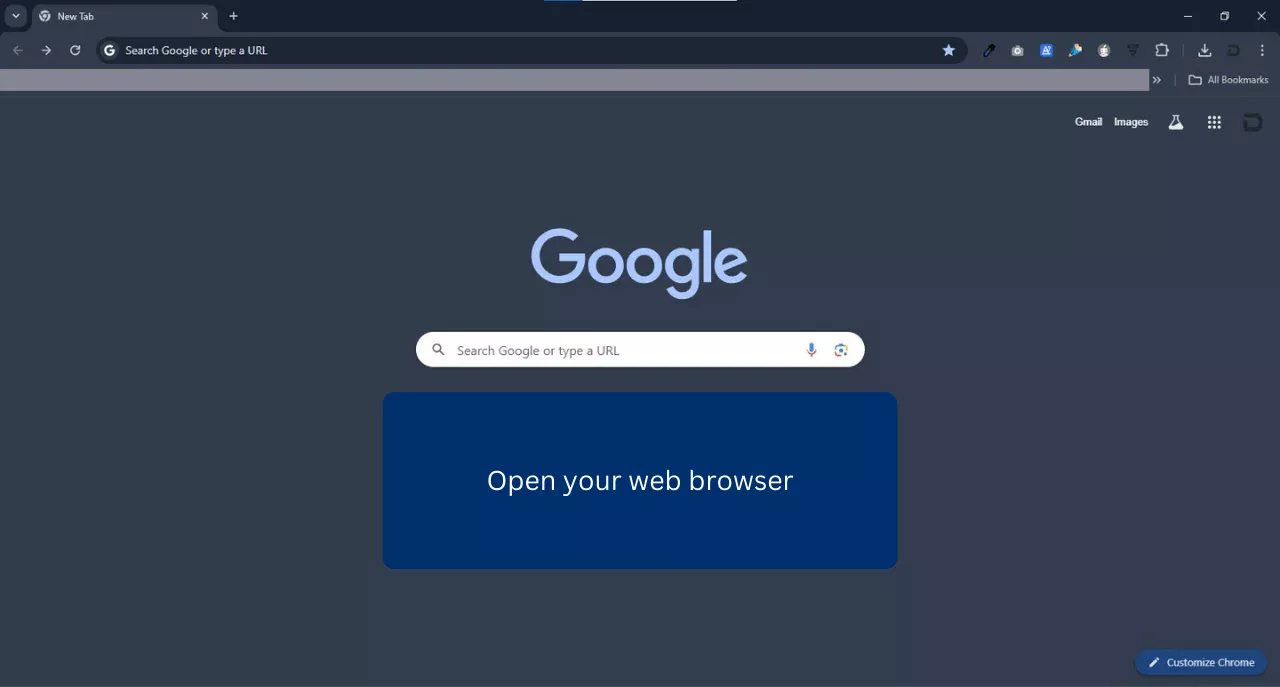
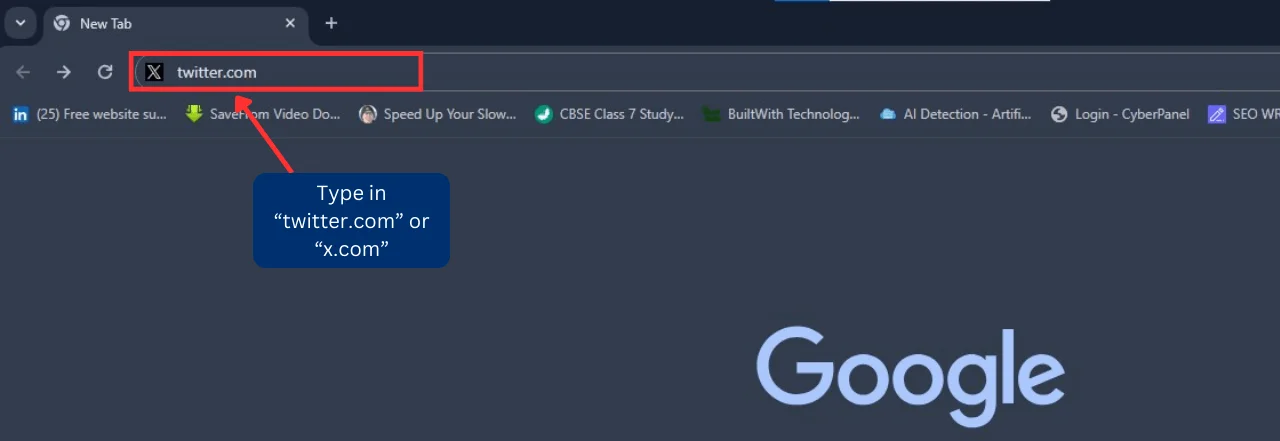
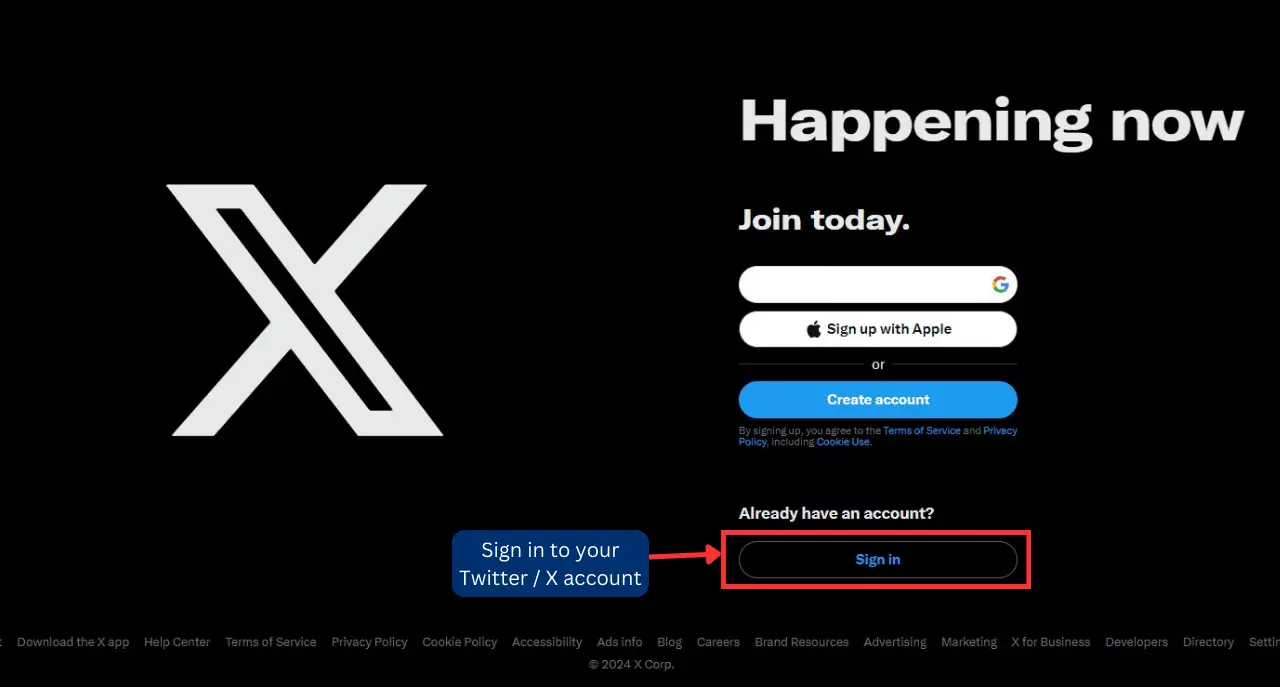
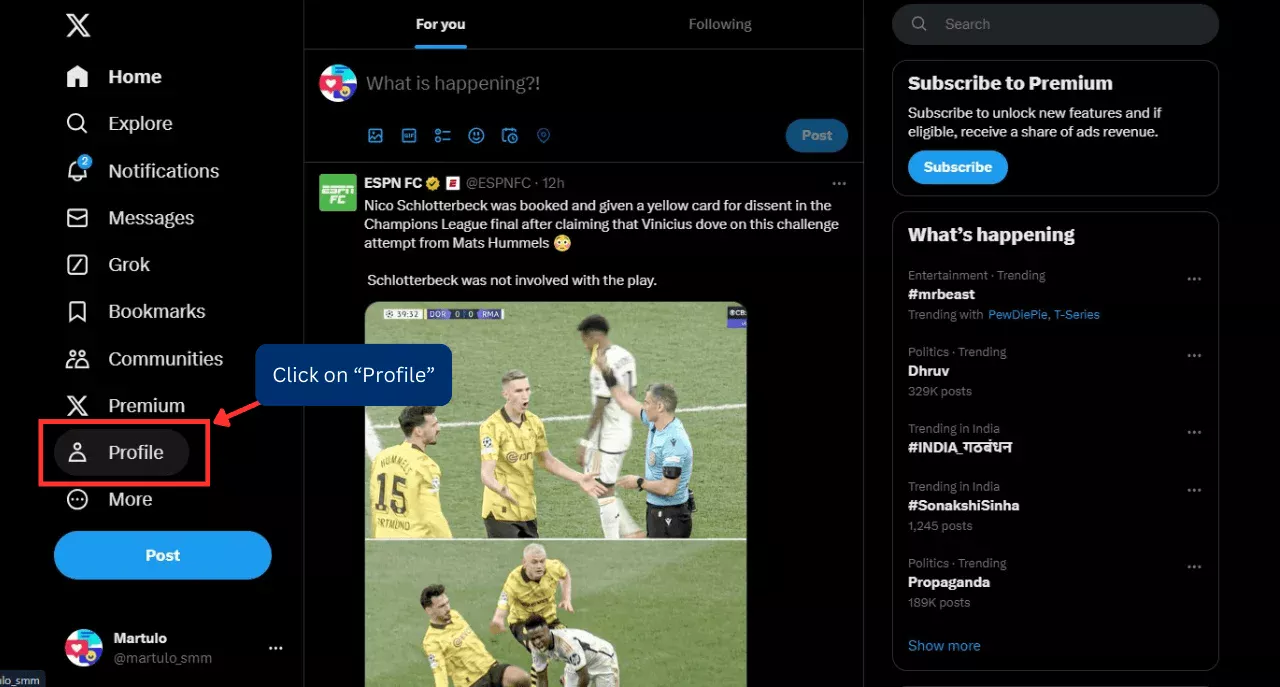
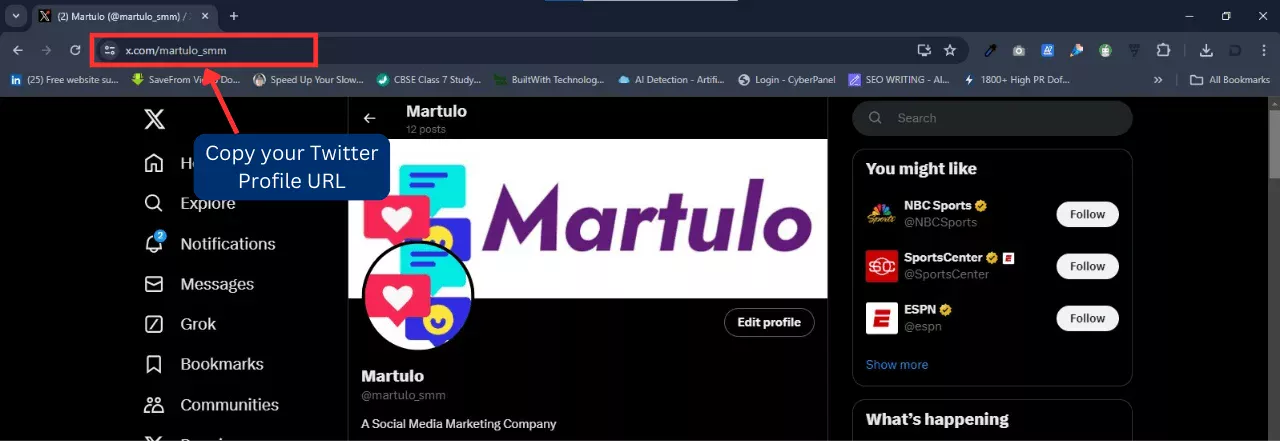
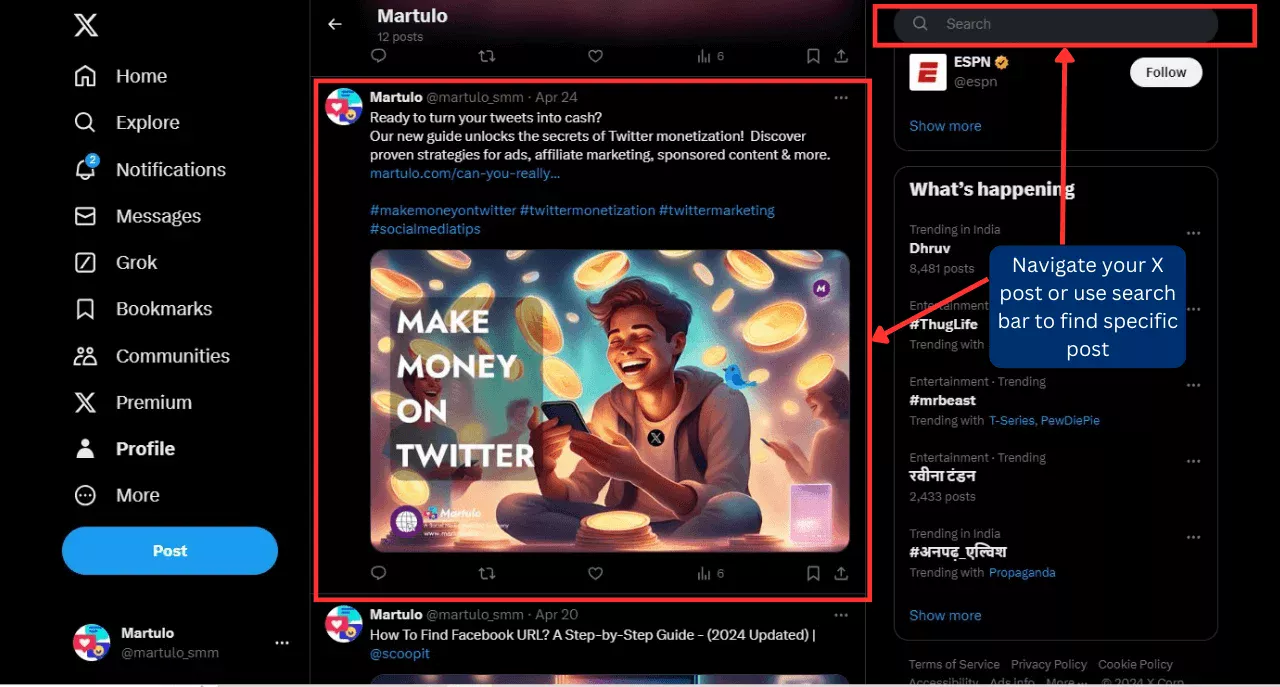
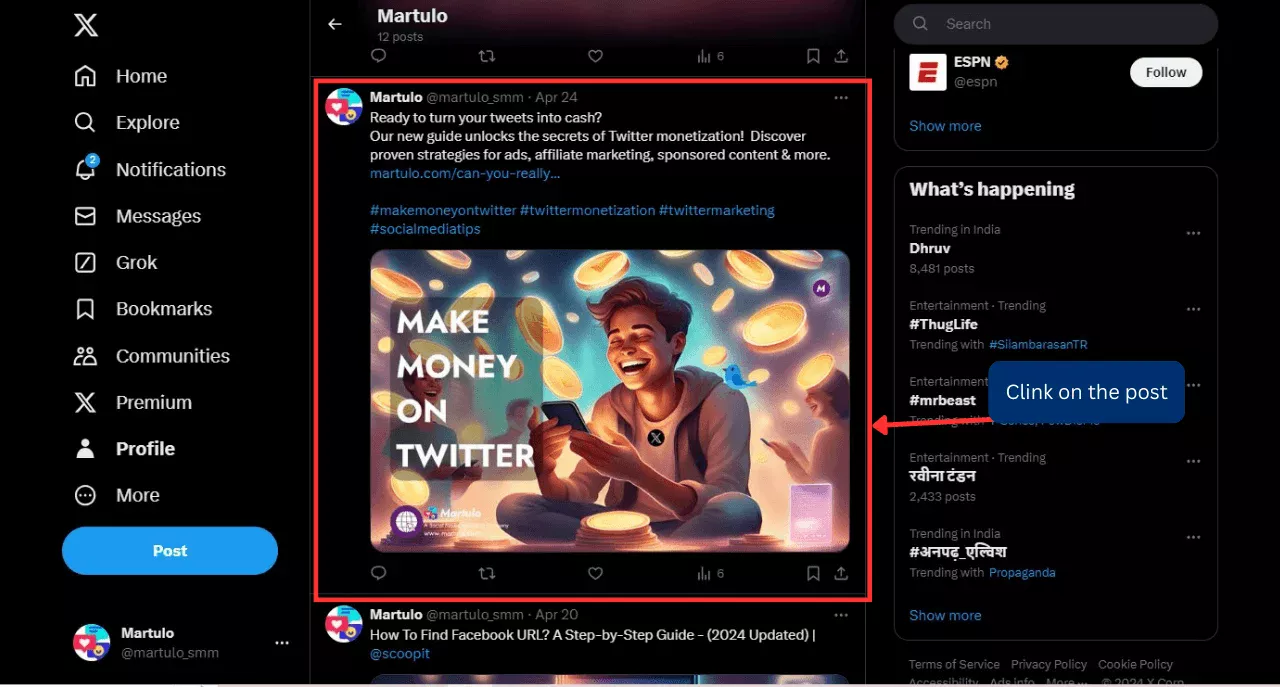
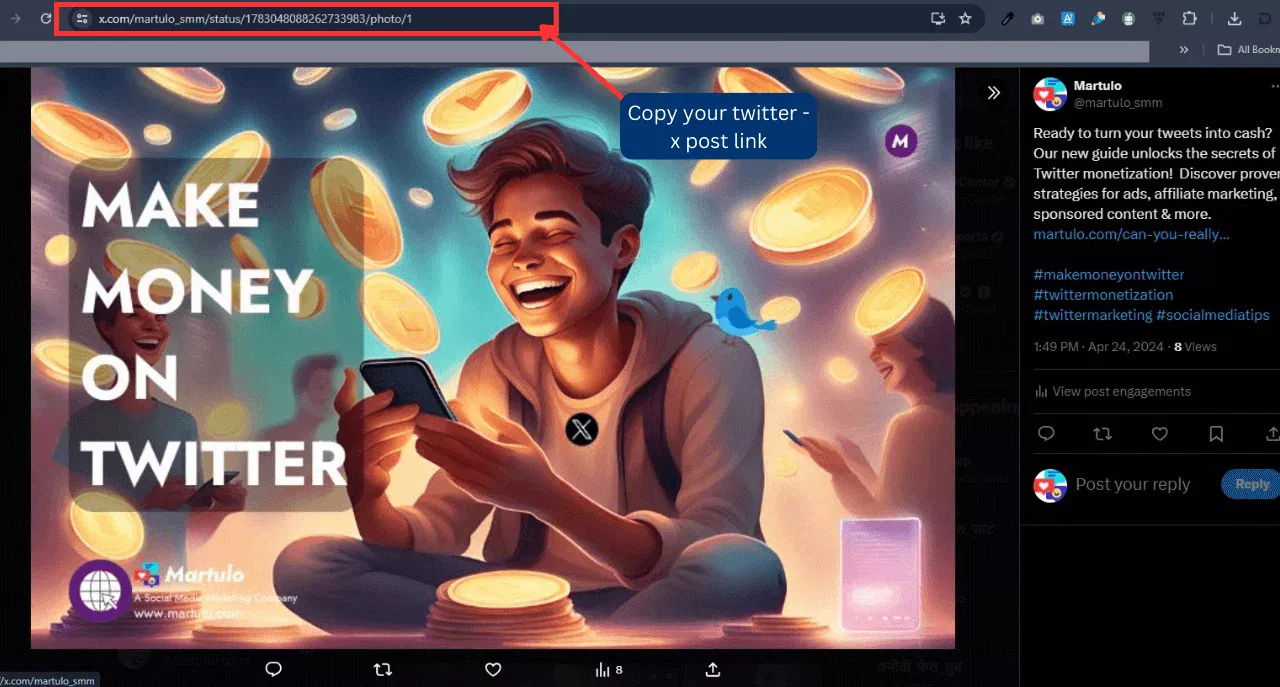
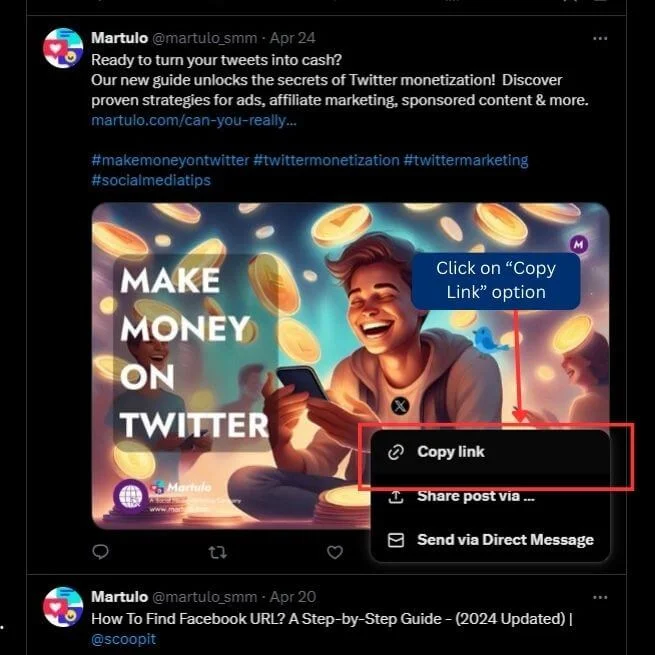
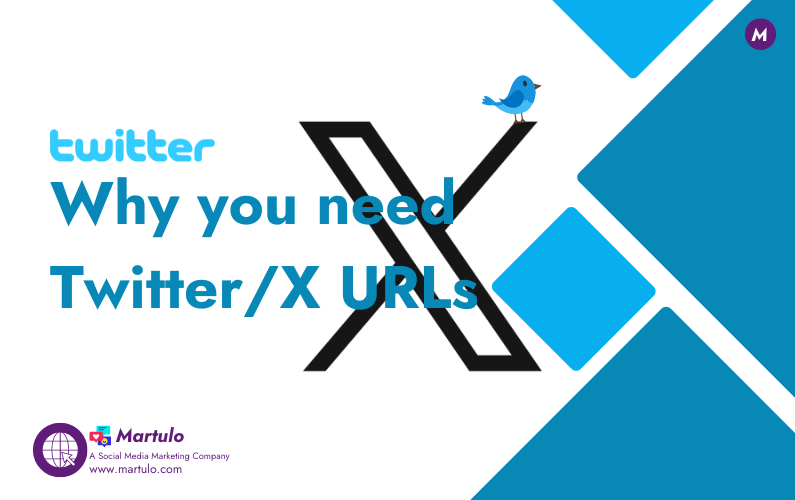
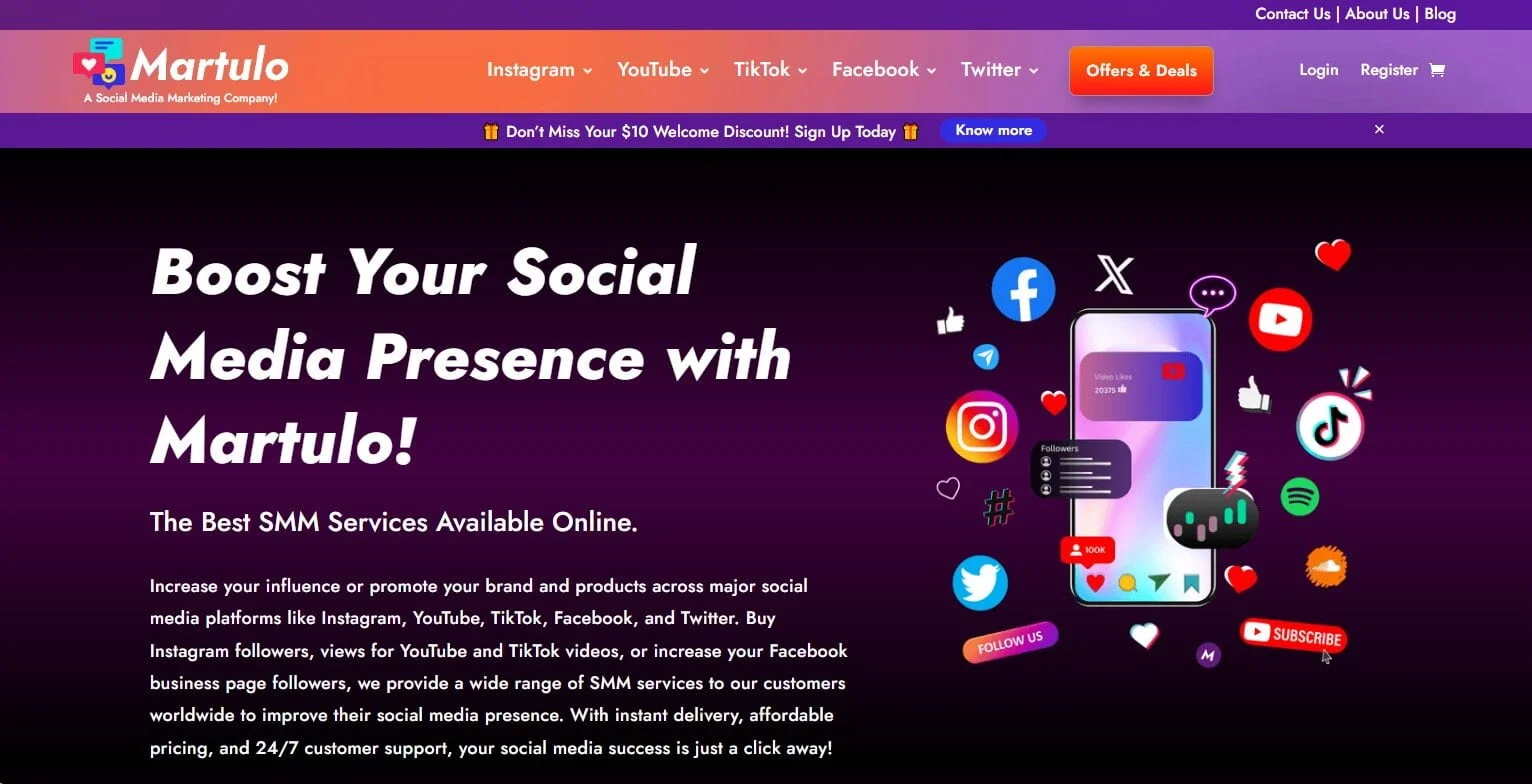



Very interesting topic, appreciate it for posting.Expand blog
Thank you for the appreciation!