
How to Schedule Tweets on Twitter Using Mobile and Computer in 2024
Written & Checked by - Nirav
Ever wondered how social media managers keep those Twitter feeds buzzing with fresh content, even when they’re off the clock? The secret is scheduling tweets!
Whether you’re a business owner trying to maintain a consistent brand voice or an individual wanting to share thoughts at the perfect moment, learning how to schedule Twitter posts can be a game-changer.
In this guide, we’ll break down the simple steps of scheduling tweets on both your mobile device and computer. No more late-night tweeting or worrying about missing prime engagement times – let’s get your Twitter schedule working for you!
Why We Should Schedule Tweets
Scheduling tweets isn’t just for businesses and big brands. It is useful for anyone who wants to get the most out of their Twitter profile can use it. This is why we schedule tweets:
1. Be Present All the Time: Scheduling your Twitter posts lets you share your content regularly, even when you’re busy with other things. This helps people to keep your brand in mind. It also keep them connect with your voice if you are an individual professional and also keeps them interested.
2. Optimize for Engagement: Make it easy for people to interact with you. Not everyone is online at the same time. You can get more likes, retweets, and comments on your tweets if you schedule them to go out at times when your followers are most likely to be online.
3. Plan and carry out campaigns: Scheduling Twitter posts help you plan and carry out your Twitter marketing campaigns more effectively, whether you’re promoting the initial launch of a new product or sharing a series of useful posts.
4. Save time and effort: schedule tweets in advance instead of writing them by hand throughout the day. This gives you more time to do other important things and keeps your Twitter account active.
5. Avoid Late-Night Tweeting: You don’t have to set timers for odd hours to reach people around the world. Schedule your Twitter posts to go out at the best times for everyone, no matter where they are.
Who Can Benefits of Schedule Twitter Posts in Advance
Schedule Twitter posts isn’t just for social media managers; it works well for many people:
- Businesses and Brands: Make sure your brand voice stays the same, promote your products and services, and talk to customers even when you’re not open.
- Entrepreneurs and freelancers: Talk about your industry, meet possible clients, and build your personal brand without constantly stopping what you’re doing.
- Professionals: Show that you are a leader in your field, network with other professionals, and share useful information without wasting time.
- Influencers: Post regular updates that keep your followers interested, push sponsored content, and stay active even when life gets busy.
- People who are always on the go: Scheduling tweets is a great way to save time if you’re doing a lot of things at once or just want to get the most out of Twitter.
Scheduling your Twitter posts can help you reach your goals and make your social media presence better, whether you’re a one-man show or part of a big team.
Schedule Tweets on Mobile Devices
Scheduling tweets directly from the Twitter app on your mobile device is not yet available, but don’t worry, we have a solution!
Scheduling Tweets from Your Mobile Browser:
Step 1: Open your browser
Launch your preferred web browser on your smartphone (e.g., Chrome, Safari, Firefox).
Step 2: Go to Twitter/X.com
Go to Twitter.com or X.com and log in to your account.
Step 3: Compose Your Tweet
To compose your post, simply use the “Tweet” button. Write your message, include any relevant hashtags or images, and check for mistakes.
Step 4: Schedule Your Tweet
Look for the calendar icon at the bottom of the tweet composition box. Tap it to open the scheduling options.
Step 5: Set Date and Time
Select the day and time you want your tweet to be posted. You can also choose a time zone to guarantee proper scheduling.
Step 6: Confirm and Schedule
Check your scheduled tweet for accuracy. Once you’re good with it, tap “Confirm” and then “Schedule.”
That is it! Your tweet has now been scheduled to go live at the given time. You may manage and modify your scheduled posts using the same calendar icon.
Tip: Bookmark the Twitter website in your mobile device for quick access when you wish to schedule tweets.
Note: The methods for scheduling tweets may differ somewhat based on your browser and operating system, but the overall approach is the same.
How to Check Scheduled Twitter Posts on Mobile
Checking your scheduled Twitter posts is very simple. Just tap on the “Calendar” icon as shown previously. You will see an option “Scheduled posts” on the bottom left corner of your mobile screen. Tap on it.
This will take you to the next screen where you will find all your scheduled Tweets. You can also edit or delete any scheduled posts from here.
Schedule Twitter Posts on Computer
Scheduling tweets on your computer is very simple, and you can do so right from the Twitter website. Follow these steps to get started:
Step 1: Login to Twitter
Open a web browser on your computer and go to twitter.com or X.com, both will take you to the same website (x.com) and sign in to your account.
Step 4: Compose Your Tweet
To compose your tweet, click the “Post” button in left side bar to bring up the tweet composing box. Write your message, include any relevant hashtags or media, and carefully proofread it.
Step 5: Schedule a Twitter Post
Look for the calendar icon at the bottom of the tweet composing box, alongside the emoji and GIF options. To view the scheduling choices, click on the calendar icon.
Step 6: Set a Date and Time
Choose a precise date and time for your tweet to be posted. Double-check the time zone to ensure appropriate scheduling.
Step 7: Confirm and Schedule
Check your scheduled post one last time to make sure everything is correct. To complete the process, click “Confirm” followed by “Schedule”.
Your Twitter post has now been scheduled to go live at the given time. The confirmation notification will appear at the top of the tweet composing box.
Schedule Multiple Tweets
You can schedule multiple tweets in advance to help you organize your content calendar more effectively. Simply follow the instructions outlined above for each tweet you want to schedule.
How to Managing Scheduled Tweets
To view, modify, or remove your scheduled tweets, simply click the calendar icon again.
You’ll see a list of your upcoming tweets, with their scheduled dates and times. From there, you can make any necessary changes.
That’s it! This is how you can schedule Twitter posts using mobile devices or a computer. Let’s have a look at some of the popular Twitter management tools that can make your life easier.
Popular Twitter Management
Directly scheduling tweets on Twitter is a basic feature, but there are many tools that can help you organize and schedule tweets better.
With advanced features like content calendars, analytics, and team collaboration, these tools are perfect for people and businesses that want a complete solution.
Here are some of the most common Twitter management tools used in the United States:
1. Buffer: Buffer is known for its easy-to-use UI and scheduling functionality. Buffer lets you schedule tweets in advance, check statistics, and manage various social media accounts from a single dashboard.
2. Hootsuite: Hootsuite is a comprehensive social media management tool that includes powerful scheduling, analytics, and team collaboration features. Hootsuite is excellent for organizations and agencies who manage several social media networks.
3. Sprout Social: Designed for social media pros, Sprout Social offers advanced scheduling choices, social listening capabilities, and detailed data to help you optimize your Twitter approach.
4. Later: Later is best known for its visual content scheduling tools, but it also allows you to schedule Twitter posts and track your performance using analytics.
5 TweetDeck: TweetDeck is a free tool owned by Twitter that lets you manage numerous Twitter accounts, schedule tweets, and follow specific keywords and hashtags.
6. CoSchedule: CoSchedule is a marketing calendar software that connects with Twitter, allowing you to schedule tweets, track statistics, and manage other marketing tasks from one location.
Each tool has its own set of features and pricing plans, so you should evaluate them to discover which one is best for your individual requirements and budget.
When making your decision, consider issues such as usability, functionality, analytics, and integrations.
Grow Your Twitter Presence
Looking for help with your Twitter growth? Martulo.com provides a variety of services designed to help you increase your Twitter presence.
Martulo.com can help you reach a larger audience and increase your Twitter influence by obtaining genuine, engaged followers and scheduling Twitter engagement like delivering more followers, likes and retweets for natural growth.
Whether you’re just getting started or want to take your Twitter presence to the next level, Martulo.com offers the best Twitter engagement services to help you succeed.
Conclusion
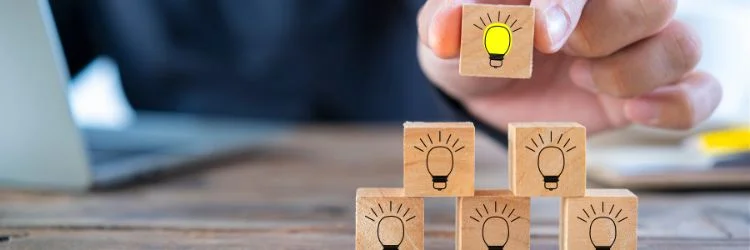
Scheduling Twitter posts is an effective strategy to improve your Twitter presence, whether you’re a business, influencer, or individual.
Planning your content ahead of time allows you to maintain a regular presence, engage with your audience at the best times, and save time.
While the Twitter app does not support direct scheduling on mobile devices, utilizing a mobile browser is a practical alternative.
Scheduling is easy on your computer by going directly to the Twitter website.
For those wishing to take their Twitter presence to the next level, apps such as Buffer, Hootsuite, and Sprout Social provide additional features that simplify social media management.
Remember that consistency is important on Twitter. So start scheduling tweets and watch your engagement grow!
Latest Post
How To Make Money On Instagram?
Have you ever wondered whether you could make money on Instagram? If you believe you need thousands of followers to begin earning, think again! With the appropriate tactics, even a modest following can help you monetise your Instagram account. In this article,...
5 Best Social Media For Affiliate Marketing in 2024
Unbelievably, the affiliate marketing sector is expected to reach a staggering $17 billion by 2024. There is a tonne of unrealized potential money there. And using social media is among the best methods to get your piece of that pie. The ultimate haunts for...
How to Find Twitter URL on Your Phone and Computer
Did you know Twitter now has a monetization program, which means anyone can possibly earn money on the platform? With over 330 million active users globally, your Twitter presence might be an effective way to communicate with potential customers or fans.The...
Is Social Media Destroying Your Life? The Social Media Addiction
Without a doubt, social media has changed our lives. It lets us stay in touch with family and friends, get news, and have fun. But there are many questions that arise in the mind. Is social media really destroying our lives? Can being too dependent on social...
SEO vs SMM: Which is Best for Growing Your Business?
Two distinct strategies to raise your online presence are SEO (Search Engine Optimization) and SMM (Social Media Marketing). SEO and SMM are the tools you can use to succeed whether you are a business owner wishing to market your brand, goods, or services or...
15 Best Social Media Management Tools for Instagram (USA) in 2024
Ever wish there was a simple way to schedule posts, track performance, and actually grow your followers? Especially for businesses and influencers in the USA, managing an Instagram account can be a real challenge. Well, guess what? There is! In this article,...
A Detailed Guide to Use Instagram For Business Growth
With over 2 billion people using Instagram every month from every corner of the earth, it is one of the best social media platforms to grow your business. If you are a business owner looking to grow your business on Instagram, then this guide is just for you....
You May Also Like…
How To Make Money On Instagram?
Have you ever wondered whether you could make money on Instagram? If you believe you need thousands of...
5 Best Social Media For Affiliate Marketing in 2024
Unbelievably, the affiliate marketing sector is expected to reach a staggering $17 billion by 2024. There is a...
How to Find Twitter URL on Your Phone and Computer
Did you know Twitter now has a monetization program, which means anyone can possibly earn money on the...
















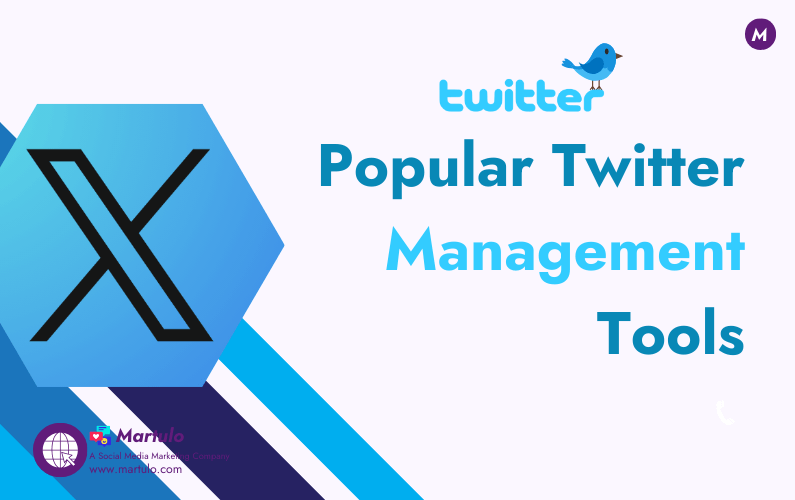



0 Comments